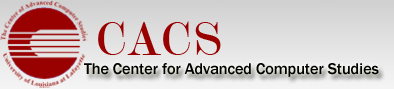301 E. Lewis St., University of Louisiana at Lafayette, Lafayette, LA 70503
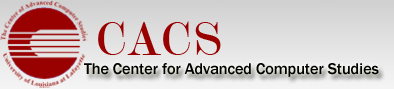
This description comprises the software required to reproduce experiments presented for COMEX. It describes the software dependencies and specific features. We also explain how to compile, install, and run our software set in fine detail. All results were collected from real hardware runs and subject to be reproducible under the given system environment.
wget https://mirrors.edge.kernel.org/pub/linux/kernel/v3.x/linux-3.10.87.tar.gz
tar -zxf linux-3.10.87.tar.gz
cp /boot/config-2.6.32-696.13.2.el6.x86_64 linux-3.10.87/.config
make clean
make -j 4
make -j 4 modules
make headers_install
make modules_install
make install
vi /boot/grub/grub.conf
# grub.conf generated by anaconda
#
# Note that you do not have to rerun grub after making changes to this file
# NOTICE: You have a /boot partition. This means that
# all kernel and initrd paths are relative to /boot/, eg.
# root (hd0,0)
# kernel /vmlinuz-version ro root=/dev/sda3
# initrd /initrd-[generic-]version.img
#boot=/dev/sda
default=0
timeout=5
splashimage=(hd0,0)/grub/splash.xpm.gz
hiddenmenu
title CentOS (3.10.87)
root (hd0,0)
kernel /vmlinuz-3.10.87 ro root=UUID=546aaf77-a60b-46f3-a117-1507805dcc93 rd_NO_LUKS rd_NO_LVM LANG=en_US.UTF-8 rd_NO_MD SYSFONT=latarcyrheb-sun16 crashkernel=auto KEYBOARDTYPE=pc KEYTABLE=us rd_NO_DM rhgb quiet no_console_suspend=1 log_buf_len=4M transparent_hugepage=never
tar xf MLNX_OFED_LINUX-3.3-1.0.4.0-rhel6.8-x86_64.tgz
cd MLNX_OFED_LINUX-3.3-1.0.4.0-rhel6.8-x86_64
./mlnx_add_kernel_support.sh --yes --distro rhel6.9 -m .
tar xf /tmp/MLNX_OFED_LINUX-3.3-1.0.4.0-rhel6.9-x86_64-ext.tgz
cd MLNX_OFED_LINUX-3.3-1.0.4.0-rhel6.9-x86_64-ext
./mlnxofedinstall --distro rhel6.9 --force